IFTTT Showcase

This week, I will be talking about IFTTT, a simple automation tool that requires zero scripting skills or knowledge.
What is IFTTT?
If This Then That, IFTTT is a service provider that allows you to connect your different services together and automate some repeated mundane processes. Things like:
- Sending new subreddit posts to slack because #productivity
- Updating your wallpaper with the latest picture from NASA
- Turning on Bluetooth and WiFi with a single button
- Adding RSS items to your Pocket reading list
It is a service automation tool that allows the end user to connect different services and set up simple automated workflows. All without the need to know or write a single line of script or code.
What do I use it for?
Habit Tracker
I have been trying to read and exercise more. To start, I set goals within Google Calendar to remind myself to workout. However, I cannot export the actual data of when and how often I workout from Google Calendar directly (at least not that I know of).
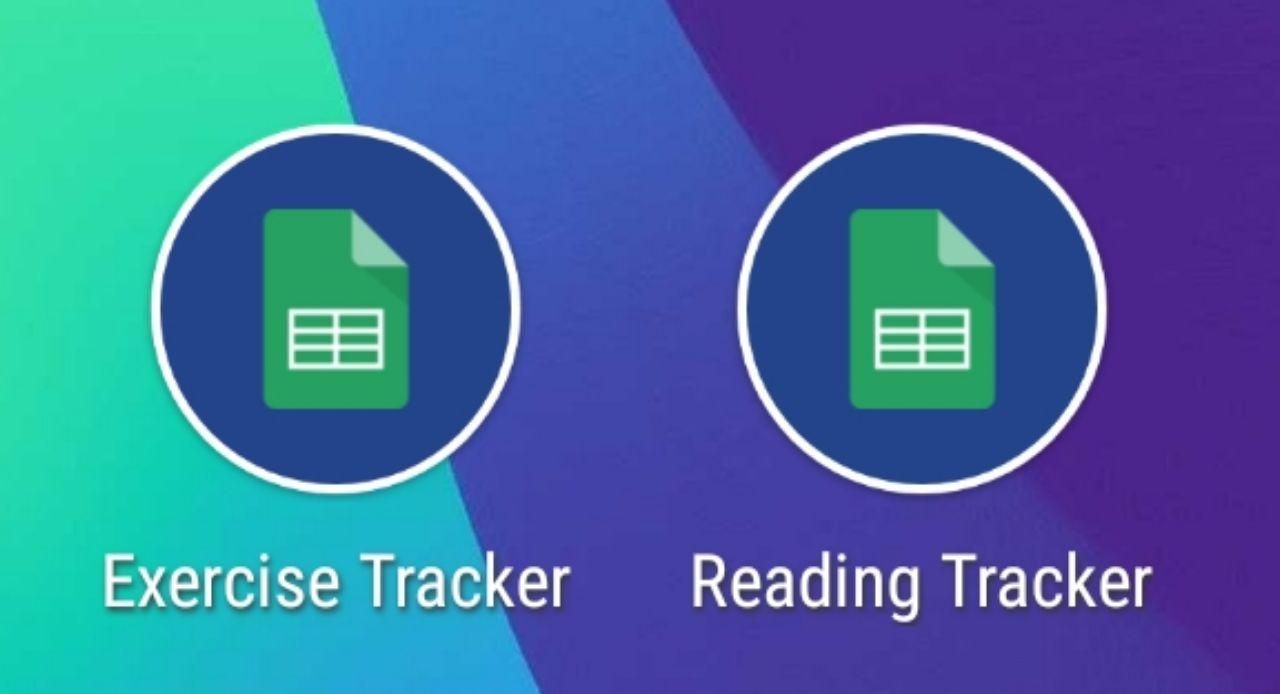
I added these 2 buttons as widgets to my home screen on my Android device. With a single click, they will add an entry to a Google Sheet and record the date and time of my exercise or my reading.
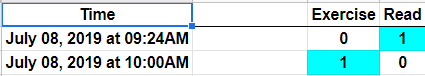
All I needed to do was to input some settings of how I want the spreadsheet to be formatted and BAAM. It only takes a couple of minutes on the app.
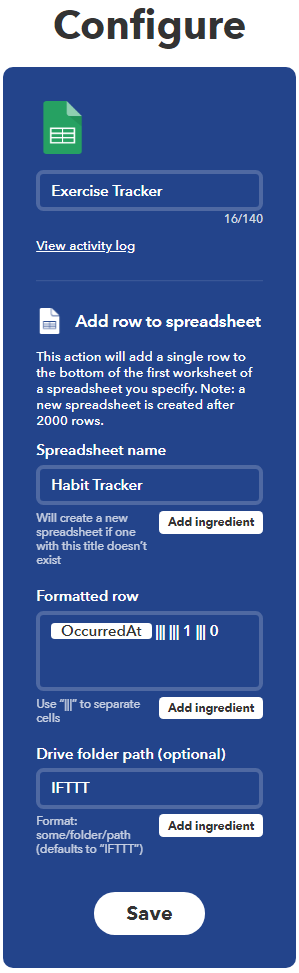
Now, I can get statistical data of my habits and my less productive days.
Other things I use IFTTT for:
- Archiving my in-coming SMS onto a spreadsheet on Google Drive
- Telegram notifications for all my favourite blogs (with RSS)
- Automatically changing my wall paper to the top post on /r/MobileWallpaper (I no longer use this)
But what about Android Tasker and iOS Shortcuts?
IFTTT is not a direct competitor to these solutions. These solutions are focused on the device itself. They automate a task that has to be done with the device. Like changing the lighting of your room when opening a certain app. IFTTT is focused around services. It connects independent services together and allows the user to create custom workflows between 2 completely unrelated and unconnected software services.
TL;DR
IFTTT has a low entry bar, allowing people with zero technical skills to get on board with simple software automation. If you are lazy (like me) or you are tired of doing 30 seconds worth of micro-tasks every day, check it out.
Come back next week for a post explaining the commonly used web development terms.
Stock Photo by NIKOLAY OSMACHKO from Pexels