A Practical Example of Encryption of an Apple App, Thoughts about Markdown - interesting things

This week, I was reading up on the end-to-end encryption of Bear and I have some thoughts about the benefits of text-based formats like Markdown.
Implementing End-to-End encryption in Bear App
As I alluded in my previous post, I started using the Bear to write and store some long term notes. And as with all my productivity tools on Mac, I like to find different use cases for these products from different people. That lead me to this article going through the end-to-end encryption standards, techniques and libraries used by Bear to protect my data. I dare not claim I understand every single concept, library and standard discussed in this blog post, but it gave me a good introduction to the security models and APIs used in iCloud and the Apple Ecosystem.
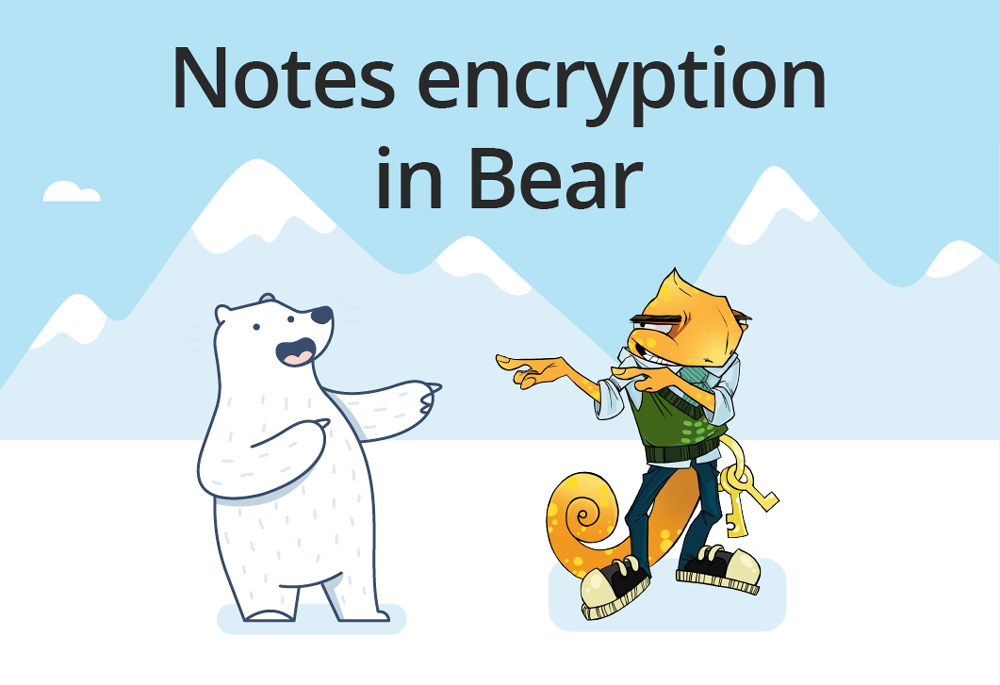
Thoughts about Markdown
I was discussing the benefits of using Markdown via Bear and Things to a friend the other night, and it hit me that most normal people who doesn’t live their life writing software are missing out on this amazing text plain-text formatting standard. Both apps mentioned above supports markdown when exporting and importing data. I then used Apple Shortcuts to pipe a list of items from Things into Bear, echoing the concept of Unix pipes where the plain-text output of one program and be used for the input for another. I have more to say about Markdown and text-only formats, so I might write a full-fledged blog post about it in the future.
With the power of markdown, I also could create Apple Shortcuts to accessorise my Bear experience, like creating a table-of-content for a specific note or generating an Index page for all notes under a specific tag. Again, I have more to say on the topic of markdown that what I am willing to share on this short update.

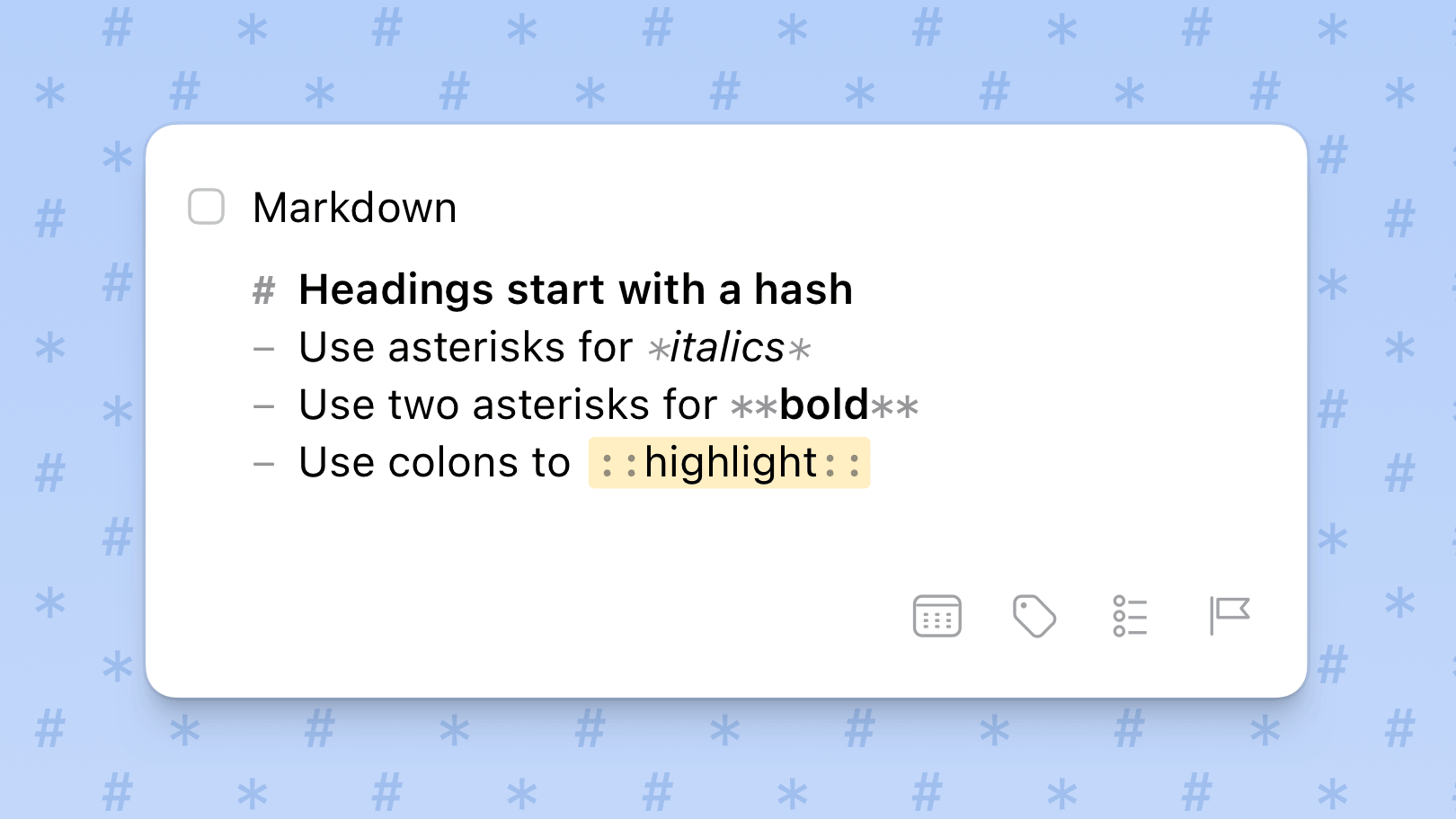

Follow me on my Telegram Channel @devstuff for daily reads about software engineering and web development.


